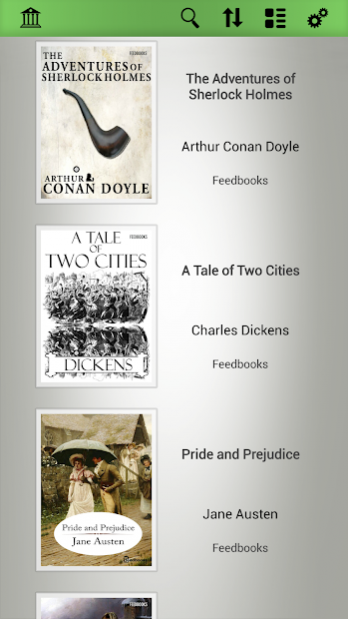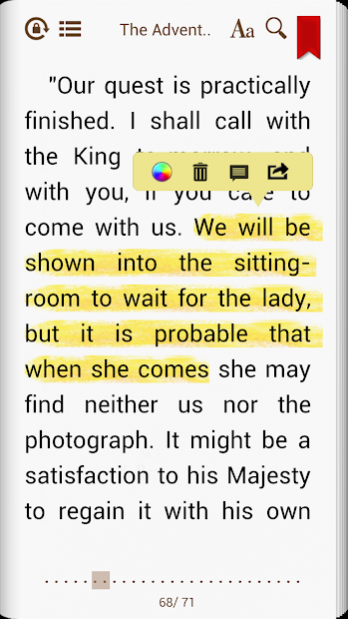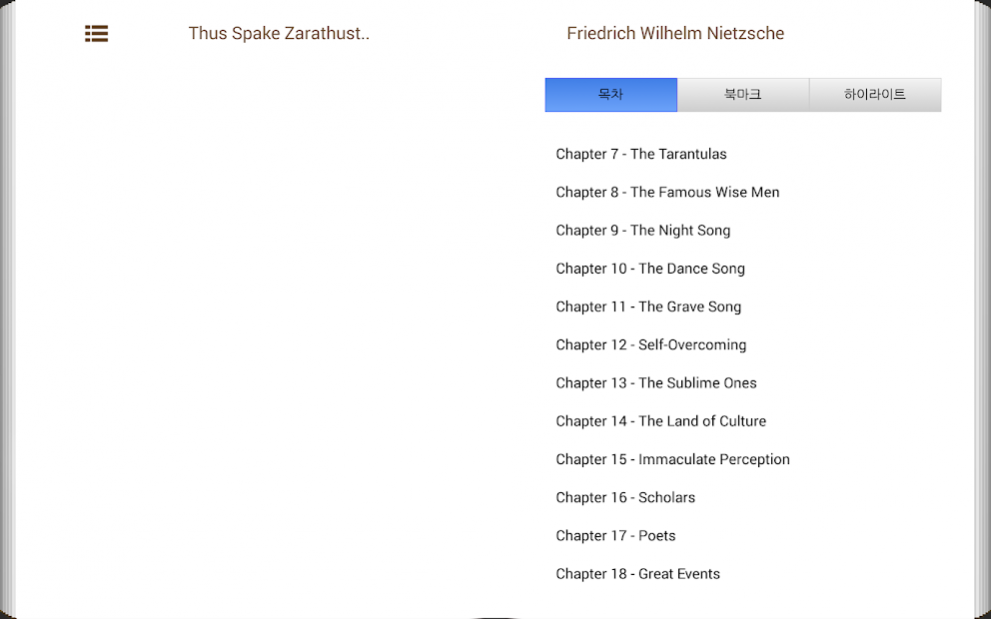SKY*Reader-EBook Reader & OPDS 7.7
Free Version
Publisher Description
SKY*Reader is the most advanced EBook Reader In Android.
It is a must have app for your phone & tablet.
You can find tons of Free EBooks by built-in OPDS browser and download them into your phone or tablet (eg. FeedBooks, Gutenberg or Smashwords)
Any Epub or Epub3 in your phone can be easily imported to SKY*Reader.
Text / TXT / HTML / XHTML / HTM are automatically converted to EPub format.
SKY*Reader - EBook Reader & OPDS will show you totally different level of EBook Reader.
SKY*Reader Features
1. OPDS Catalog
2. Beautiful User Interface.
3. Very Powerful Highlight & Note functions.
4. Extremely Gorgeous Page Flipping effects.
5. Various Kind of Themes
6. Convenient Font Setting.
7. Auto Incremental Text Searching.
8. Global Pagination to show the exact page number over the entire book.
9. Double Paged in Landscape mode.
10. Full supports for EPub2 & EPub3 features
Media Overlay
Fixed Layout & Reflowable Layout
Footnote by aside tag
Video & Audio
MathML
11. Bookmark
12. Right To Left (RTL) for Arabic or Hebrew Books
13. txt, text, html, xhtml,htm supported
SKY*Reader is based on "The Best Epub 3 SDK - SkyEpub.NET"
Version 2.1
Fixes Bugs and Enhances Performance in Fixed Layout.
About SKY*Reader-EBook Reader & OPDS
SKY*Reader-EBook Reader & OPDS is a free app for Android published in the Reference Tools list of apps, part of Education.
The company that develops SKY*Reader-EBook Reader & OPDS is SkyEpub.NET. The latest version released by its developer is 7.7. This app was rated by 1 users of our site and has an average rating of 5.0.
To install SKY*Reader-EBook Reader & OPDS on your Android device, just click the green Continue To App button above to start the installation process. The app is listed on our website since 2017-10-23 and was downloaded 75 times. We have already checked if the download link is safe, however for your own protection we recommend that you scan the downloaded app with your antivirus. Your antivirus may detect the SKY*Reader-EBook Reader & OPDS as malware as malware if the download link to com.skytree.skyreader is broken.
How to install SKY*Reader-EBook Reader & OPDS on your Android device:
- Click on the Continue To App button on our website. This will redirect you to Google Play.
- Once the SKY*Reader-EBook Reader & OPDS is shown in the Google Play listing of your Android device, you can start its download and installation. Tap on the Install button located below the search bar and to the right of the app icon.
- A pop-up window with the permissions required by SKY*Reader-EBook Reader & OPDS will be shown. Click on Accept to continue the process.
- SKY*Reader-EBook Reader & OPDS will be downloaded onto your device, displaying a progress. Once the download completes, the installation will start and you'll get a notification after the installation is finished.